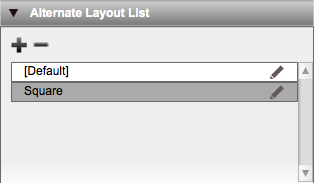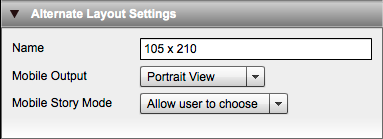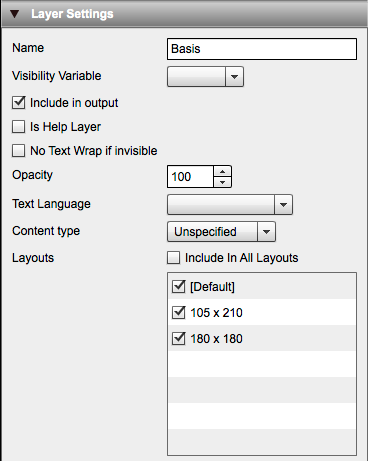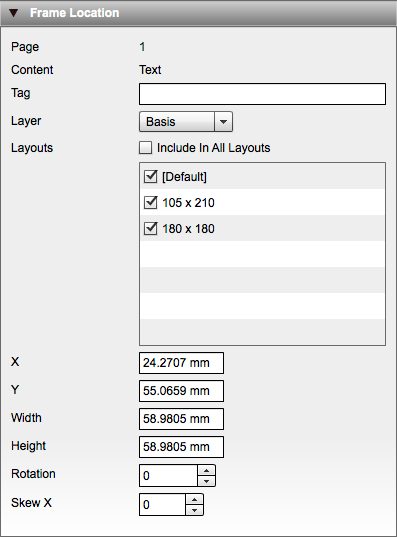Information Classification: External Restricted.
See https://www.chili-publish.com/security
Alternate Layouts
Concept
Alternate layouts are a smart way to provide one document in multiple size variations.
When you create or import a document, it has one size. (e.g. 210 x 297 mm). This document contains text- and imageframes. Each of these frames has content and has an x- and y-coordinate.
When you make a new "Alternate Layout" all frames and content still exists on this new Alternate Layout, but you can change the dimensions of this Alternate Layout.
After creating this new Layout, you can reposition the content for this new Layout. The position of the frames on the original layout will remain unchanged.
The concept of Alternate Layouts can be used for print (e.g. Job ads) and for new media solutions (e.g. horizontal and vertical layouts for tablet computers)
Alternate Layout List
In this panel you can create new Alternate Layouts. You can also select and delete (minus-sign) Alternate Layouts.
You can never delete the last Layout. Once you have created an Alternate Layout you can select it and change the dimensions of it, in the document settings panel.
Alternate Layout settings
For the selected Alternate Layout you can change the name in the settings panel.
Mobile Output allows you to link an alternate layout to a specific orientation of the mobile device [portrait or landscape]
Layers
General information about Layers is explained here: Layers.
Layers are linked to Alternate Layouts since you can define on which Alternate Layout a layer should be visible.
This is done in the Layer settings panel.
Unselecting the "Include in alle layouts" checkbox, opens a list of all available Alternate Layouts.
You can select all Alternate Layouts where this layer should be visible.
Frames
As for Layers, you can set Frames to appear or disappear on different Alternate Layouts
This is done in the panel "Frame Location"
Unselecting the "Include in alle layouts" checkbox, opens a list of all available Alternate Layouts.
You can select all Alternate Layouts where this frame should be visible.
3D folding schemes
A different folding setting can be specified per alternate lay-out, making it possible to also switch the folding setting when the alternate lay-out is switched.
Select the alternate lay-out of your choice and specify the 3D Folding scheme to use in Document tab > Document settings panel.
More information can be found here: /wiki/spaces/CPDOC/pages/1412445
Related content
All information on this page must be treated as External Restricted, or more strict. https://www.chili-publish.com/security