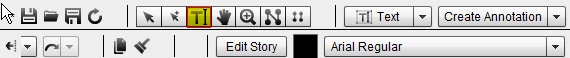Information Classification: External Restricted.
See https://www.chili-publish.com/security
Text Editing
Chili Editor provides text editing capabilities through the use of several layout- and formatting features.
The user is probably familiar with editing text in software like a wordprocessor or email program.
Whereas these programs use a historical way of handling text as lines throughout pages, Chili Editor -being a layout tool- uses
text organised in blocks, represented by frames. The user first creates a frame which can then be filled with text.
Editing
To start editing text, go to Create Frame toolbar item and select text.
Now select the Text Editing tool :
Click inside the frame. You can now start typing.
If you double click, when frame selection tool is enabled, you also switch to text editing in the frame.
See Textframes for more information.
Related content
All information on this page must be treated as External Restricted, or more strict. https://www.chili-publish.com/security