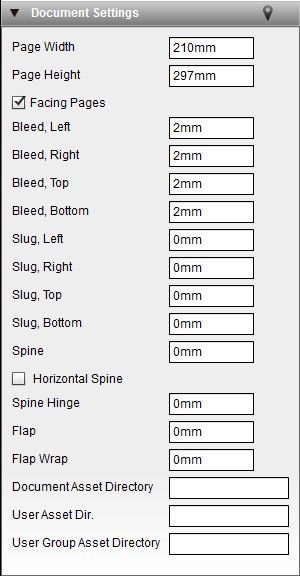Information Classification: External Restricted.
See https://www.chili-publish.com/security
Document and Page Settings
Document settings
The document settings panel allows you to manage general document properties such as dimensions, bleeds, etc.
Width and height of the document may be constrained by the settings in the Document Constraints panel.
You can indicate whether the document contains facing pages (spreads) by checking the checkbox.
Bleed and slug are always applied to the document, but may be hidden for the end user in the document itself using the ViewPreferences.
General cover settings can be applied, which result in guides shown inside the document pages:
- Spine: the width of the spine of the document
- Spine hinge: the folding width of the spine borders. These are set around the normal spine guide (half to the left, half to the right)
- Flap: left and right flaps for the cover
- Flap wrap: the folding width of the flap borders
Properties
- Dimensions: shows/hides the Page Width/Page height input
- Page Style: shows/hides the Facing Pages checkbox
- Bleed: shows/hides all bleed settings
- Slug: shows/hides all slug settings
- Slug/Spine/Spine Hinge/Flap wrap: shows/hides the corresponding cover guide settings
Page List
The page list panel provides previews of all pages in the document, and allows you to manage those pages.
The buttons on top of the panel allow you to:
- Add pages
- Delete pages
- Shuffle pages
Depending on properties of the document, some buttons may not appear at some times (eg: setting the document constraints can lock certain pages, in which case these cant be deleted or shuffled).
All information on this page must be treated as External Restricted, or more strict. https://www.chili-publish.com/security